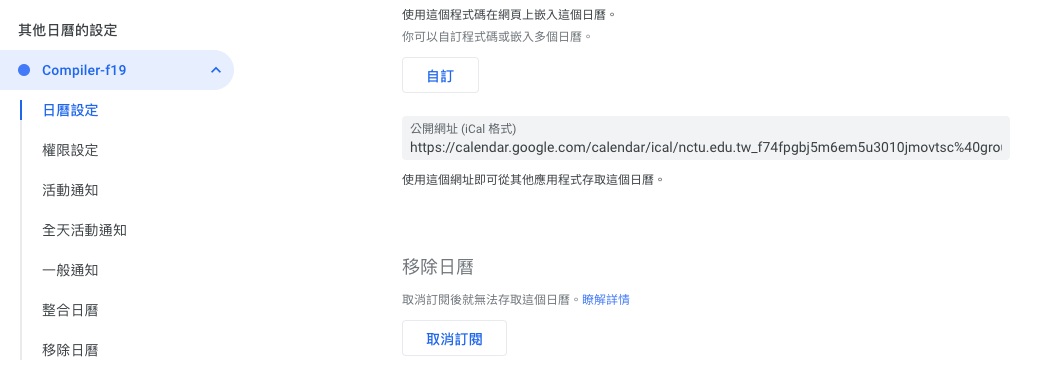Simple tutorial to calendar integration
Integration with Google Calendar is a neccessary step toward better course experience. So we did that for you, too.
In order to keep this calendar effective. Simpilicity and Efficiency would be our two priorities. Therefore, We would only schedule important things (e.g. deadlines and midterms ) into this calendar and make them concise.
Subscribe our course schedule in Google Calendar now.
Subscribe to our Google Calendar
Click the button +Google Calendarin the bottom-right corner. This would redirect browser to Google Calendar. Before that, you might need to log in to your Google account.
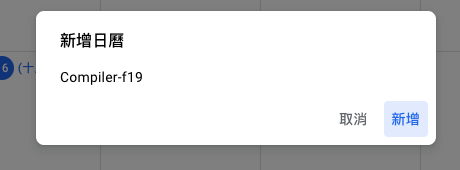
add and it is shown on your calendar. You’re all set now!
Toggle view
You can change visibility of specific calendar by toggling the button right next to its title.
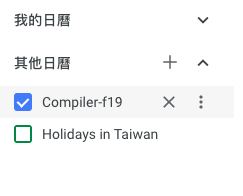
Change calendar color
Click option and select the default color for events in this calendar. Which makes important things stand out.
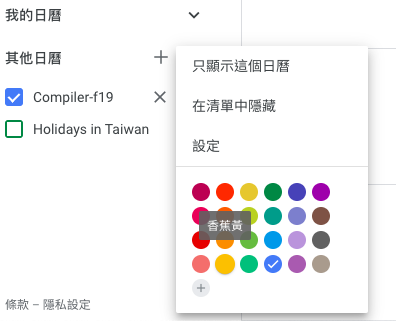
unsubscribe
To unsubscirbe this calendar, press settings in the calendar setting.
Scroll to bottom of the page and hit unsubscribe.
You can resubscribe to this calendar whenever you want by following the steps above.